Trigger sagemaker jupyter notebook file from AWS Lambda
Posted on by Sumit KumarIn this blog post, we’ll explore how to trigger an Amazon SageMaker Jupyter notebook file from an AWS Lambda function using WebSockets. This method allows you to automate your machine learning workflows and run Jupyter notebooks on demand, providing a powerful tool for data scientists and engineers.
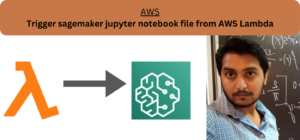
Prerequisites
Before we dive in, ensure you have the following prerequisites:
- AWS Account: An active AWS account.
- IAM Roles: Proper IAM roles with permissions to execute SageMaker and Lambda functions.
- SageMaker Notebook Instance: An existing SageMaker notebook instance.
Download websocket and requests library from below link and prepare lambda layer.
AWS Lambda Layer Essentials: Python Libraries to Optimize Your Serverless Stack
Create Lambda function and use below code:-
Please replace your notebook instance name and jupyter file name.
I have also create youtube video please click on below link to watch.

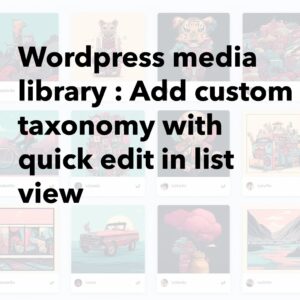

Leave a Reply