Present and Future of SCCM
Posted on by Amit Singh
In an era of technological advancement, it’s unimaginable to neglect the uniqueness of what System Center Configuration Management (SCCM) has to offer for large enterprises. SCCM is a software product developed by Microsoft that is used to manage a large group of computers. Before its arrival, engineers used to do the installation, configuration, deployment and asset management tasks manually. Since the SCCM came into the picture, all these tasks have been automated in a systematic way.
SCCM is a result of innovative work by brilliant engineers of Microsoft. Microsoft’s team is persistently paving the way to embrace this technology. They are constantly enhancing this technology by adding new features and functionalities according to the new business requirements of enterprises. To know what SCCM brings in the present and how it will be going to shape in the coming future, here is some information to get you started.

Enhanced SCCM with a hybrid solution
1.1 Linking with Microsoft Azure directory
SCCM can be linked with Microsoft Azure active directory from the public cloud to on-premises equipment. This, in turn, enables organizations to manage their assets and IT services in the cloud with Azure. It has proved a cost-effective method for enterprises, as they don’t need to go with the procurement of servers and hardware.
1.2. Cloud distribution point in Azure
A cloud distribution point is hosted as a Platform-as-a-service (PaaS) in Azure. It is a Configuration Manager distribution point, used to host content files that are to be deployed and delivered to clients. This service provides the following benefits to industries:
- Provide software content to Internet-based clients without an additional on-premises infrastructure.
- Cloud-enable your content distribution system.
- Reduce the need for traditional distribution points.
2. Version 1902 of configuration manager current branch
Microsoft uses the same standard naming versions for all of its SCCM versions. The latest SCCM version is 1902. The predecessor of the 1902 version is 1810.
Here are some updates of the 1902 version:
2.1 Cloud-attached management
- Halt the cloud service when the network traffic exceeds the threshold
In the new version, the configuration manager has the ability to stop Cloud Management Gateway (CMG) if it notices that the total data transfer is exceeding the limit (threshold). This feature will reduce the unexpected Azure cost for the organization.
How to terminate the cloud service when it exceeds the total data transfer (or threshold)?
1. First, set up an outbound traffic alerts. It will let you know when the network traffic reaches its limit (specify 14-day threshold level in the alert tab).
2. Activate the option to stop the cloud service (on CMG properties window–>Alert tab) when network traffic exceeds the threshold.
- Use of Azure Resource Manager for cloud services
In version 1902, Azure Resource Manager is used for cloud distribution point or CMG to deploy app resources. It greatly simplifies the way you manage and organizes your app resources.
- Connect cloud management gateway to boundary groups
Now, Cloud Management Gateway (CMG) can be added to boundary groups (meaning a network location on intranet comprised of one or more device groups that you want to manage). This enables you to reroute client traffic from slow or costly WAN links to faster internet links to Azure.
2.2 Real-time management
Copying or editing PowerShell scripts
Run Scripts feature of PowerShell enables you to copy or edit the existing PowerShell scripts. You no longer need to recreate a script that you need to change. Now you can directly make the edit in scripts.
Following are the steps to edit and copy a script:
How to edit a script?
- Under Software Library workspace→ To select the script to edit, go to Scripts node.
- Click on the Edit button in the ribbon.
- On the Script Details page, edit the script that you want to change.
- To see the summary, click on the Next button.
- Click on the Close button, when you are done with script editing.
How to copy a script?
1. Under Software Library workspace→ To select the script to copy, go to Scripts node.
2. Click on the Copy button in the ribbon.
3. In the Script Name field, rename the script.
4. Click on Close button, when you are done with script editing.
Once the script is approved by the user, it’s time to run the script. After its execution, script results are sent to the targeted collections.
2.3 Office management
- Moving known folders of Windows to OneDrive
Using the SCCM, you can move known folders of Windows (including Pictures, Desktop, Documents) to OneDrive for business. This enables businesses to store and manage documents on the cloud.
- Integration for Office 365 ProPlus to check device compatibility
Using the SCCM, you can check if devices are compatible to upgrade to Office 365 ProPlus. If they are compatible, then you can deploy Office 365 to those devices. This integration helps you to look for compatibility issues with macros or Office add-ins.
3. Co-management in SCCM
Co-management is an operation to connect your existing SCCM deployment to the Microsoft 365 cloud. It lets you parallelly manage Windows 10 devices by using SCCM and Microsoft Intune.
SCCM continues to handle all the workloads that-
- Don’t shift to Microsoft Intune.
- Aren’t supported by co-management.

(image source: Microsoft)
Future of SCCM in a career aspect
SCCM is evolving tremendously in this digitally revolutionized era. Large enterprises are embracing SCCM in their business operations to simplify their data center management. In the coming years, there will be a lot of new features and upgrades that SCCM will bring. It is great for a career perspective either you are a fresher who is looking to start your career in SCCM or you are an SCCM professional who is looking to upgrade yourself in this field. On the other hand, if you are an SCCM administrator then should not limit yourself with administration tasks only. You should enhance your knowledge and upgrade your skills to grow in your career. You should start learning-
- Azure IAAS
- Powershell scripting language for Windows (to automate a certain repetitive task in SCCM administration)
- E-mail cloud capabilities like Office 365
- Intune


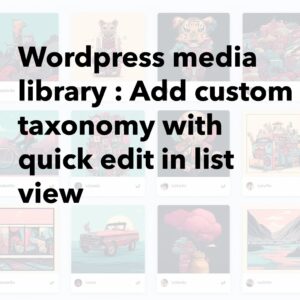

Nice and informative blog in regards with new features of CB 1902, very well explained and easy to understand.