Latest modification in Azure AD B2C – Phone sign in for user experience.
Posted on by Amit SinghMicrosoft has recently announced the Azure AD B2C which will support signing up for apps while taking care of B2C customer policy. In this modern era, Multifactor authentication plays an important role in the part of the security policy, This approach will also move us closer to another Microsoft Vision of passwordless authentication.
This will just work as MFA since we are aware of Multifactor authentication. The user just needs to put his mobile number and OTP will be received through SMS. Further customization can be taken care of by the developer.
Fig1. User flow with phone sign-in and sign-up using OTP.
(Pic credit: Microsoft Tech Community)
This process also requires email ID verification in case of phone loss or change in the mobile number. So this additionally enhances the security criterion as shown below.
Figure 2. The Screen asking the user for a recovery email.
(Pic credit: Microsoft tech community)
Users can log in to the app even if there is a change in the phone number. Below are the steps
- User needs to enter the old phone number.
- User needs to provide the recovery email in order to recover the password.
- OTP will be sent to the recovery email, which the user needs to verify and put it there as verification code.
- After the successful verification of the email and verification code, the User can sign into another step with the new phone number.
(pic credit: Microsoft tech community)
The below image shows the signup page through both method Email and phone.
(pic credit: Microsoft tech community)
To get more insight on this, read this Microsoft document.
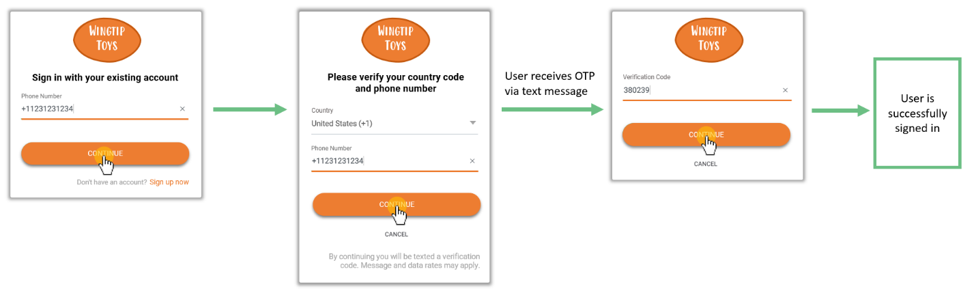

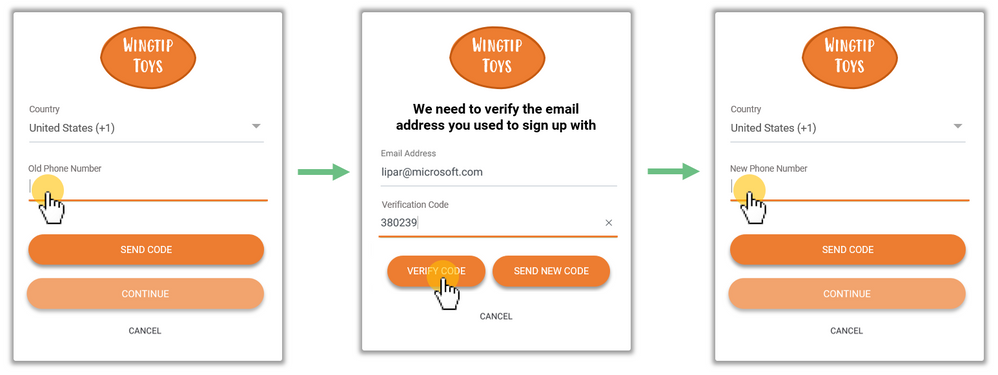
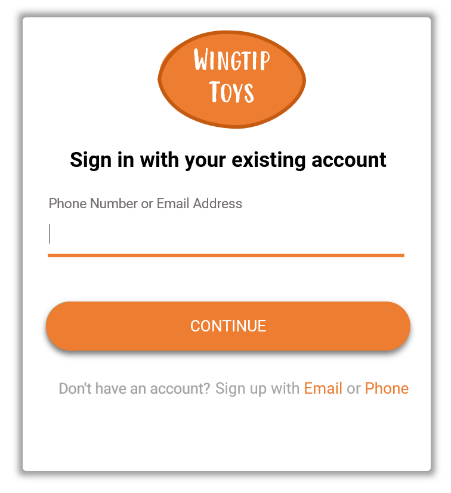

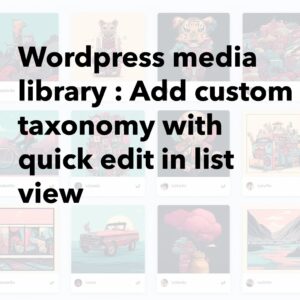

Leave a Reply