Comprehensive Guide to the Envelope Animation with javascript & GSAP
Posted on by ChandanEffective communication through web design is crucial for engaging users and delivering messages. One way to captivate your audience is through animations that enhance user experience. In this guide, we’ll delve into a captivating newsletter envelope animation created using HTML, CSS, and JavaScript. We’ll walk you through the code step by step, explaining the purpose of each component and how they contribute to the overall effect.
Introduction
In the digital age, where visual appeal and user engagement are paramount, animations serve as powerful tools for delivering information creatively. The newsletter envelope animation we’ll explore is an excellent example of how to achieve this. Let’s break down the code and its components to understand how this captivating animation is created.
Get the complete source code:
The complete source code for the captivating newsletter envelope animation is available on GitHub at https://github.com/deltafrogtechnology/envelope-animation. This repository hosts all the necessary files, including HTML, CSS, and JavaScript, along with images that bring the animation to life.
The HTML structure forms the foundation, encompassing the animation within a wrapper and scene elements. CSS styling defines the animation’s appearance, from the background to the dimensions of the envelope and its faces. The magic happens with JavaScript and the GSAP library. The animation is orchestrated to simulate the opening of an envelope, revealing its contents. The timeline created using GSAP sequences various transformations like rotations, translations, and scaling, crafting a dynamic and engaging visual experience.
Visiting the GitHub repository provides a comprehensive view of the animation’s construction, making it an invaluable resource for web developers and designers. By exploring the code and accompanying images, you can gain insight into how the animation is crafted step by step. Whether you’re a beginner seeking to learn or an experienced developer looking to enhance your skills, this repository offers an educational journey into the world of captivating web animations.
HTML Structure
The HTML structure provides the foundation for the animation. The code starts with the <!DOCTYPE html> declaration, followed by the <html> element. The <head> section contains metadata, such as the page title and character encoding. It also includes essential external resources like CSS and JavaScript libraries.
In the <body> section, a <div> with the class wrapper is used to create a centered container for the animation. The animation itself is enclosed in a <div> with the class scene. Inside this <div>, we find the primary element of our animation – the envelop element. This envelop element consists of two faces, each representing a side of the envelope: envelop__face--front and envelop__face--back.
CSS Styling
CSS styling brings life to the animation. The animation is set against a background image, giving it an immersive feel. The .wrapper class styles the background and centers the animation on the screen. The .scene class defines the dimensions and perspective of the animation, creating a 3D effect.
The .envelop class represents the envelope itself and is styled to maintain a 3D perspective using transform-style: preserve-3d. The .envelop__face class styles the front and back faces of the envelope, ensuring they remain hidden when not facing the viewer using backface-visibility: hidden.
Animation Script
The animation is powered by JavaScript, using the GSAP (GreenSock Animation Platform) library. This library simplifies the creation of animations by providing an intuitive API.
The animation sequence is triggered when the window loads. The animation is defined using the GSAP timeline (tl), which allows for chaining and sequencing of animations.
The animation begins with a rotation of the envelope using rotationY to simulate opening it. The cover of the envelope is then animated to open, revealing the contents underneath. This is achieved by manipulating the rotationX property while adjusting the z-index to ensure proper layering.
The letter inside the envelope is then moved upwards and its z-index increased, making it appear above the envelope. Subsequent animations involve adjusting the position, rotation, and scale of the letter and envelope to simulate a dynamic, realistic effect.
Conclusion
In conclusion, the newsletter envelope animation is an excellent example of how creative web design can captivate users. By combining HTML, CSS, and JavaScript, this animation engages visitors and delivers information in an innovative way. The carefully orchestrated sequence of rotations, transitions, and scaling creates an illusion of depth and interactivity that holds the user’s attention.
Understanding how each component contributes to the animation is essential for web developers and designers looking to create captivating user experiences. By studying and dissecting such examples, you can expand your toolkit and create visually engaging websites that leave a lasting impression on your audience. As you experiment with animations and expand your skillset, you’ll find endless possibilities to enhance user engagement and tell stories through your web design.

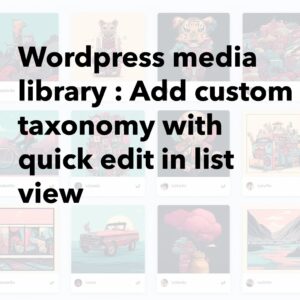

Leave a Reply