Big Data: Frequently used HDFS commands in Real Time
Posted on by Sumit KumarHDFS commands
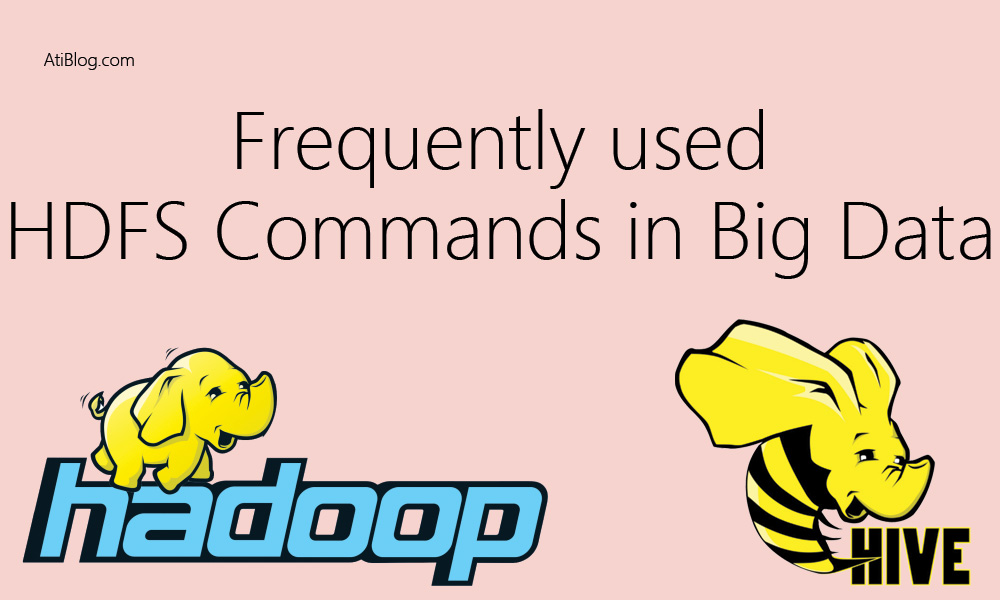
1)mkdir (Create a directory)
hadoop fs –mkdir /data
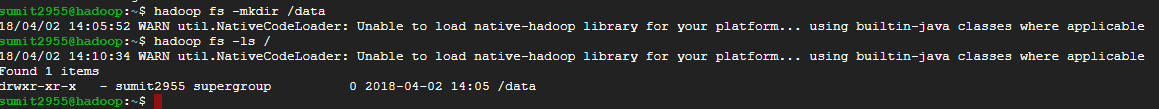
2)copyFromLocal(Copy a file or directory from Local to HDFS)
If we want to copy file1 from local to HDFS inside directory /data then we have to use below command
hadoop fs –copyFromLocal file1 /data/
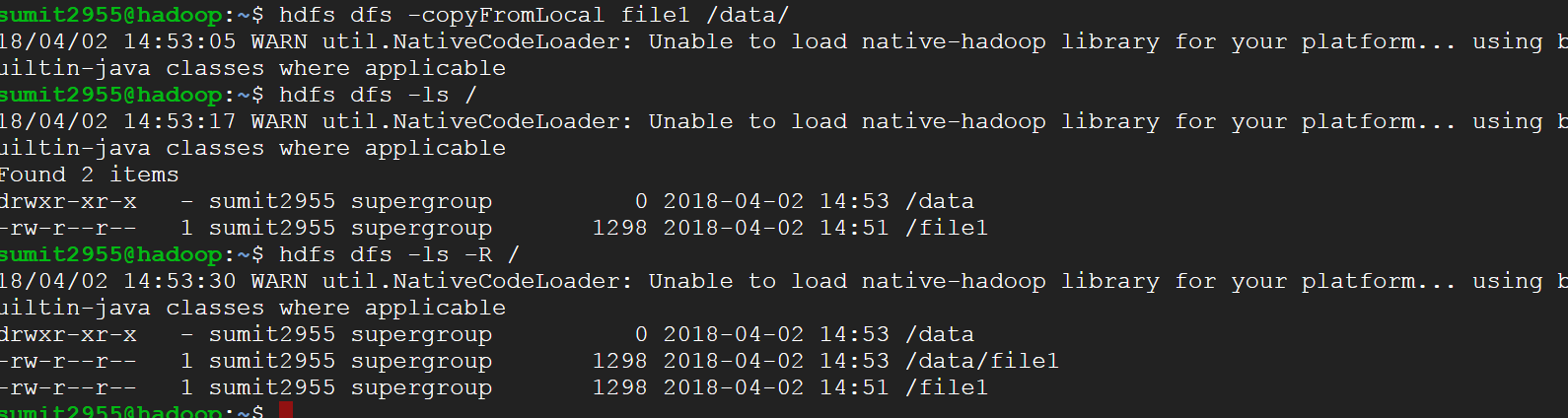
Note: Can be used for copying multiple files, similar pattern files, all the files, a directory
- moveFromLocal(move a file or directory from Local to HDFS)
hadoop fs –moveFromLocal /home/training/Local/file1 /home/training/hdfs
- copyToLocal(Copy a file or directory from HDFS to Local)
hadoop fs –copyToLocal /home/training/hdfs/file1 /home/training/Local
- moveToLocal(Not yet implemented)
- cp (copy a file from one location to another location inside HDFS)
hadoop fs –cp /home/training/hdfs/file1 /home/training/hdfs/hdfs1
- mv (move a file from one location to another location inside HDFS)
hadoop fs –mv /home/training/hdfs/file1 /home/training/hdfs/hdfs1
- put (Similar to copyFromLocal)
hadoop fs –put /home/training/Local/file1 /home/training/hdfs
- get (Similar to copyToLocal)
hadoop fs –get /home/training/hdfs/file1 /home/training/Local
- getmerge (writes multiple file contents in to a single file in Local File system)
hadoop fs –getmerge /home/training/hdfs/file1 /home/training/hdfs/file2 /home/training/Local/f3
11)touchz ( can create n no of empty files in HDFS)
hdfs dfs –touchz /data/file1
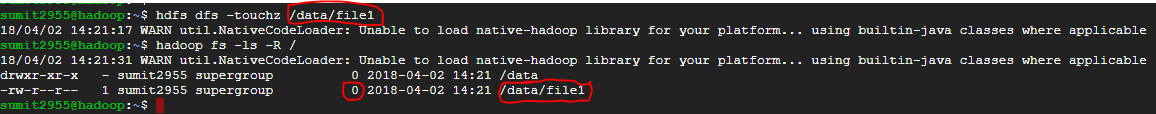
12)rm (Remove a file):-It will use to delete file in HDFS
hadoop fs –rm /data/file1
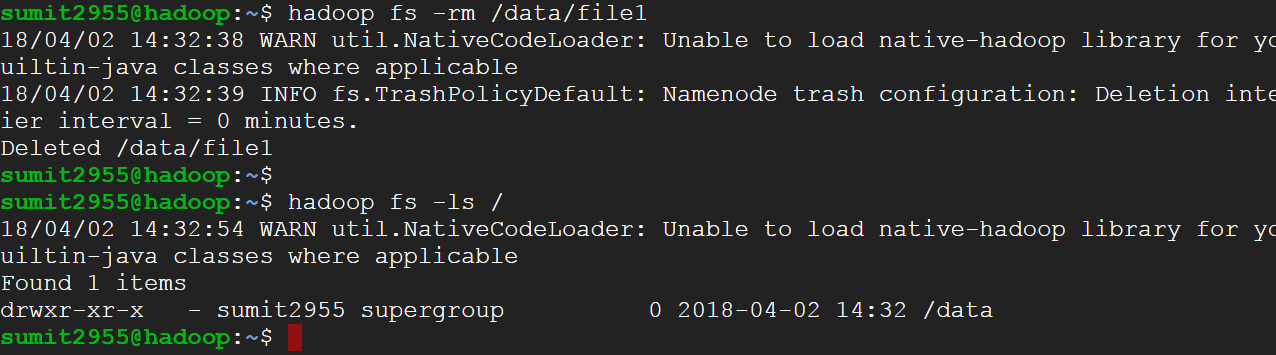
- rmr or rm -r(use to delete the directory from HDFS)
hadoop fs –rmr /data (-rmr command is deprecated in new version of hadoop)
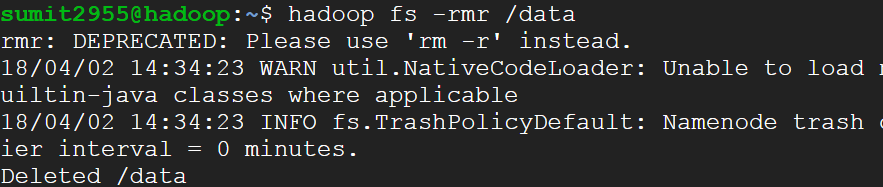
or
hadoop fs -rm -r /data
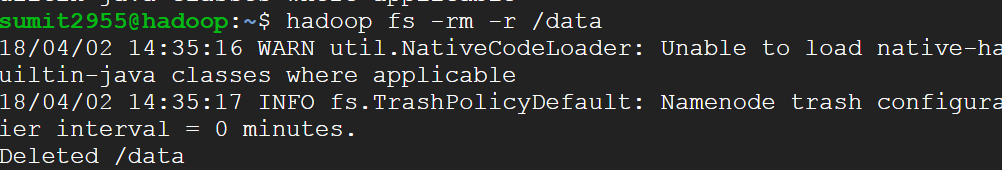
Note: Can be used to remove similar pattern files(*.sh, *.txt etc), all the files(*)
- ls (Lists all the files & directories)
hadoop fs –ls /home/training/hdfs
- ls|tail –n (Tail option with List)
hadoop fs –ls /home/training/hdfs|tail -10
- ls|head –n (head option with List)
hadoop fs –ls /home/training/hdfs|head -10
- cat (Displays the content of a file)
hadoop fs -cat /home/training/hdfs/file
- text(Displays the content of zipped files)
hadoop fs -text /home/training/hdfs/file.gz
- cat|tail –n (Display bottom n lines of a file)
hadoop fs -cat /home/training/hdfs/file|tail 10
- cat|head –n (Display top n lines of a file)
hadoop fs -cat /home/training/hdfs/file|head 10
- cat|wc –l (Counts the no:of lines in a file)
hadoop fs -cat /user/sumit/hdfstest/file1|wc –l
- cat|wc –w (Counts the no:of words in a file)
hadoop fs -cat /user/sumit/hdfstest/file1|wc –w
- cat|wc –c (Counts the no:of Characters in a file)
hadoop fs -cat /user/sumit/hdfstest/file1|wc –c
- du (Disk Usage of a file or directory)
hadoop fs –du /home/training/hdfs
- du –h (formats & shows file or directory size in human readable format)
hadoop fs –du -h /home/training/hdfs
- du –s(shows summary of the directories instead of each file)
hadoop fs –du –s /home/training/hdfs
- df (Disk usage of the entire file system)
hadoop fs –df
O/P:
Filesystem Size Used Available Use%
hdfs://hadoop 328040332591104 102783556870823 210750795833344 31%
- df –h (Formats & shows in the human readable format)
hadoop fs -df –h
O/P:
Filesystem Size Used Available Use%
hdfs://hadoop 298.4 T 93.5 T 191.7 T 31%
- count(Counts all the Directories & Files in the given path)
hadoop fs –count /home/training/hdfs
- fsck (To check file system health)
hadoop fsck /home/training/hdfs
- fsck –files –blocks (Displays corresponding Files& their block level info)
hadoop fsck /home/training/hdfs –files -blocks
- fsck –files –blocks –locations (Displays files& block level info including the block location)
- hadoop fsck /home/training/test_hdfs/f1.txt –files –blocks –locations -racks
- setrep(used to change the replication factor a file or a directory)
hadoop fs –setrep 5 /home/training/hdfs/file1
Hadoop fs –setrep 5 –w /user/training/test_hdfs/ABC
-w It requests that the command waits for the replication to complete. This
can potentially take a very long time.
- Controlling block size at file level without changing the block size in hdfs-site.xml
Hadoop fs –D dfs.block.size=134217728 –put source_path destination_path
- Controlling replication at file level irrespective of the default replication set to 3
Hadoop fs –D dfs.replication=2 –put source_path destination_path
- Setting replication factor for a directory in HDFS
Hadoop fs –setrep 5 –R /user/training/test_hdfs/ABC
Note: All the files copied under this directory will be having a replication factor of 5 irrespective of the default replication set.
- Safe Mode
Hadoop dfsadmin –safemode leave
Hadoop dfsadmin –safemode enter
Hadoop dfsadmin –safemode get
- Delete all the files in trash
hadoop fs -expunge
- Copying a file from one cluster to another cluster
hadoop fs -distcp hdfs://namenodeA/test_hdfs/emp.csv hdfs://namenodeB/test_hdfs

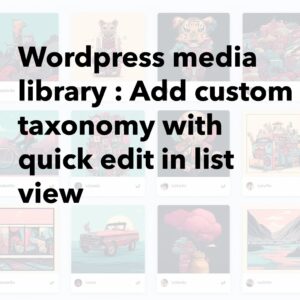

Leave a Reply