Creating a Unique 404 Error Page Animation
Posted on by ChandanIntroduction: We have all come across the frustrating “404 Error – Page Not Found” message while browsing the internet. Instead of simply accepting this annoyance, why not use it as an opportunity for creativity? In this blog post, we will guide you through the process of developing an engaging and interactive 404 error page animation using HTML, CSS, and jQuery.
Understanding the Animation Concept: Before we jump into the code, it is important to grasp the concept behind the animation. Our objective is to design a visually captivating 404 error page that includes a animated circle smoothly transitioning from one side of the screen to the other. Moreover, we will enhance the user experience by allowing them to click on a target to “aim” the circle.
To begin, we will establish the HTML structure and apply styling using CSS. Here is a snippet of the HTML and CSS code that serves as the basis for our animation. Meanwhile, the JavaScript code is responsible for controlling the circle’s movement, updating the image’s clip path, and incorporating an interactive click event. To bring our animation to life, we will utilize the capabilities of JavaScript and jQuery. This is where the true originality of our creation takes center stage.
The JavaScript code coordinates the circle’s movement, dynamically adjusts the image’s clip path, and introduces an interactive click event. The foundation of our animation begins with setting up the HTML structure and styling using CSS. Here is a snippet of the HTML and CSS code that forms the basis for our animation. The JavaScript code takes charge of the circle’s movement, updates the clip path of the image, and adds interactivity to the click event.
To bring our animation to life, we will utilize the power of JavaScript and jQuery. This is where the true distinctiveness of our creation shines through. The JavaScript code coordinates the circle’s movement, dynamically modifies the clip path of the image, and We introduces will an begin engaging by click establishing event. the HTML structure and CSS styling.
Below is a snippet of code that forms the basis for our animation. The JavaScript code controls the circle’s movement, updates the image’s clip path, and adds an interactive click event. To truly bring our animation to life, we will utilize the capabilities of JavaScript and jQuery. This is where the true distinctiveness of our creation comes into play. The JavaScript code manages the circle’s movement, dynamically updates the image’s clip path, and introduces an interactive click event.
Explaining the JavaScript:
In the JavaScript code, we utilize jQuery to implement the animation logic. We calculate the movement distance for the circle, update the clip path of the image, and create an interactive click event. This event allows users to “aim” the circle and smoothly transition it to the target location while fading out the text.
The JavaScript code is the heart of our animation. It’s where we define the logic that governs the movement and interaction of the elements. We calculate the distance the circle should travel, update the clip path of the image during animation, and create a seamless transition effect that guides users’ attention. The click event on the second circle triggers the animation, smoothly guiding the circle to its new position while fading out the accompanying text.
This JavaScript code is using the jQuery library to manipulate the DOM (Document Object Model) and create an animation effect. The code is wrapped in a $(function() {...}) block, which is shorthand for $(document).ready(function() {...}). This means that the code inside the block will only run once the page has finished loading.
The code starts by defining some variables and selecting some elements from the page using jQuery. The circle variable is assigned the result of $('.circle'), which selects the element with the class circle. Similarly, the image variable is assigned the result of $('img'), which selects all img elements on the page.
The updateClipPath function is defined next. This function sets the initial clip path of the image to show only the portion inside the circle. It does this by calculating the radius, center X, and center Y of the circle, and then using these values to set the -webkit-clip-path and clip-path CSS properties of the image. The updateClipPath function is called immediately after it is defined to perform an initial update of the clip path.
Subsequently, we associate a click event handler with elements that have the class “circle2” or “circle.” When a user clicks on one of these elements, it triggers a sequence of actions. Initially, we define and compute specific variables, which include “circle2,” “circleRadius,” “circle2Radius,” “destinationX,” and “destinationY.” These variables assume a pivotal role in determining the circle’s intended destination upon a click event.
Following this, we employ these variables to calculate the distance that the circle must cover in both the X and Y directions. Afterward, we commence a jQuery animation on the circle element using the .animate() method. This animation modifies the “left” CSS property of the circle over a span of 2000 milliseconds (2 seconds), utilizing a linear easing function.
During the animation, we invoke a step function for each frame of the animation. This step function checks whether the animation relates to the “left” or “top” CSS property. If it identifies such an animation, the step function proceeds to update the clip path of the image to align with the circle’s present position.
After 1700 milliseconds (1.7 seconds), a timeout function is called that fades out any elements with class circle2 p. After 1800 milliseconds (1.8 seconds), another timeout function is called that redirects the page to “https://google.com”.
Finally, a resize event handler is attached to the window object using .on('resize', ...). This event handler calls the updateClipPath function whenever the window is resized, in order to update the clip path of the image.
Overall, this code creates an animation effect where clicking on an element with class circle2 or circle causes a circle element to move across the page while updating its clip path to reveal an image underneath. The animation lasts for 2 seconds and uses a linear easing function. When it completes, any elements with class circle2 p are faded out and then after 100 milliseconds, page redirects to “https://google.com”. Additionally, if user resizes their window then clip path will be updated accordingly.
The Unique Appeal:
The unique feature of this animation lies in its ability to seamlessly blend various elements together, captivating users and fostering their involvement. The animation consists of a graceful and unobtrusive moving circle that commands attention as it glides across the screen. The animation encourages users to take an active role in interacting with it, allowing them to direct the movement of the circle. This creates a sense of participation and empowerment among users.
The smooth transition from the circle’s initial position to its target location adds an unexpected element, ensuring users remain engaged throughout the entire experience. This animation stands out by seamlessly blending various elements that effectively captivate users. It showcases a beautiful moving circle that gracefully glides across the screen, effortlessly grabbing attention without overwhelming viewers.
The interactive feature invites users to actively “aim” the circle, creating a sense of participation and control. Additionally, the flawlessly smooth transition from the starting point to the desired location adds an unexpected surprise, ensuring users remain engaged throughout the entire experience. The unique aspect of this animation lies in its ability to seamlessly combine different elements to captivate users. It showcases a moving circle that delicately glides across the screen, effortlessly capturing attention without overwhelming.
Additionally, the interactive element encourages users to interact with the animation by “aiming” the circle, which creates a sense of participation and control. Moreover, the smooth transition from the starting point to the designated location adds an element of surprise, effectively keeping users engaged throughout the entire experience.
The unique aspect of this animation lies in how it successfully combines different elements to captivate users. By incorporating a graceful moving circle that smoothly traverses the screen, it manages to grab attention without overwhelming viewers. The interactive element encourages users to interact with the animation by “aiming” the circle, delivering a sense of involvement and empowerment. Additionally, the seamless transition from the starting point to the desired location adds an element of surprise, ensuring that users remain engaged throughout the entire experience.
This JavaScript code is distinctive in several ways. Firstly, it employs the jQuery library to manipulate the DOM and create an animation effect. jQuery is a widely-used and popular library that simplifies working with the DOM, handling events, and creating animations. The use of jQuery in this code allows for a succinct and readable implementation of the desired functionality.
Secondly, the code utilizes CSS clip paths to create an attractive visual effect. Clip paths, which are vector shapes defining an element’s visible and hidden areas, play a key role in this implementation. Within the code, we employ a clip path to reveal specific sections of an image within a circular element. As the circle moves across the page, the clip path consistently updates to progressively uncover additional parts of the image. This process results in the creation of an engaging and dynamic visual effect.
Moving on to the third point, the code employs a combination of click and resize event handlers to establish an interactive user experience. When a user clicks on an element with the class “circle2” or “circle,” the code triggers an animation that guides the circle’s movement throughout the page. Additionally, if the user resizes their window, the code updates the image’s clip path to maintain accuracy. These event handlers empower the user to interact with the page and observe real-time outcomes of their actions.
Overall, this JavaScript code is distinctive in its use of jQuery, CSS clip paths, and event handlers to create an interactive and visually engaging experience for the user. The combination of these techniques results in a dynamic and responsive page that responds to user input in real-time.
Diving into the Code: The animation’s uniqueness lies in its elegant simplicity. The code employs basic HTML and CSS to set up the visual structure, while jQuery powers the dynamic behavior. The use of the animate() function creates a fluid movement that aligns with modern web design trends. By updating the clip path of the image, we achieve the illusion that the circle smoothly moves within its confines, enhancing the overall visual effect.
Conclusion: Elevate User Experience Through Creativity: In the realm of web development, even error pages can be an opportunity to showcase creativity and innovation. The animation we’ve crafted transforms a potentially frustrating experience into an enjoyable interaction. By combining HTML, CSS, and jQuery, we’ve succeeded in creating an engaging animation that not only looks appealing but also enhances the user experience. As you implement this animation or draw inspiration from it, remember that innovation knows no bounds, even in the realm of error messages.
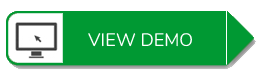

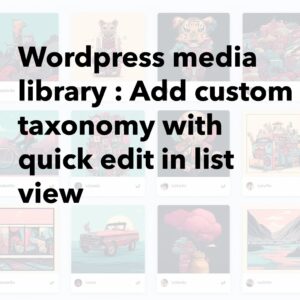

Leave a Reply